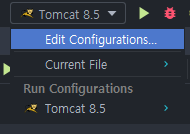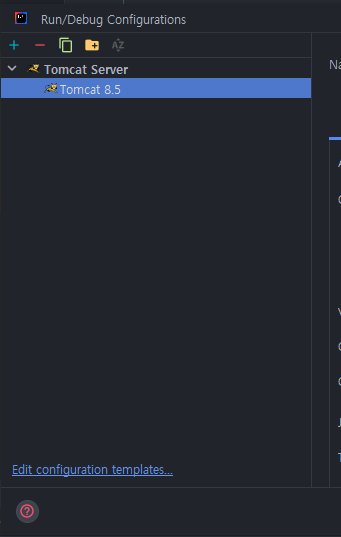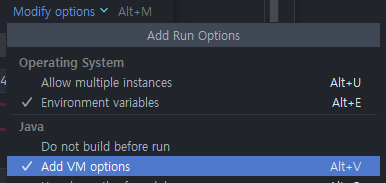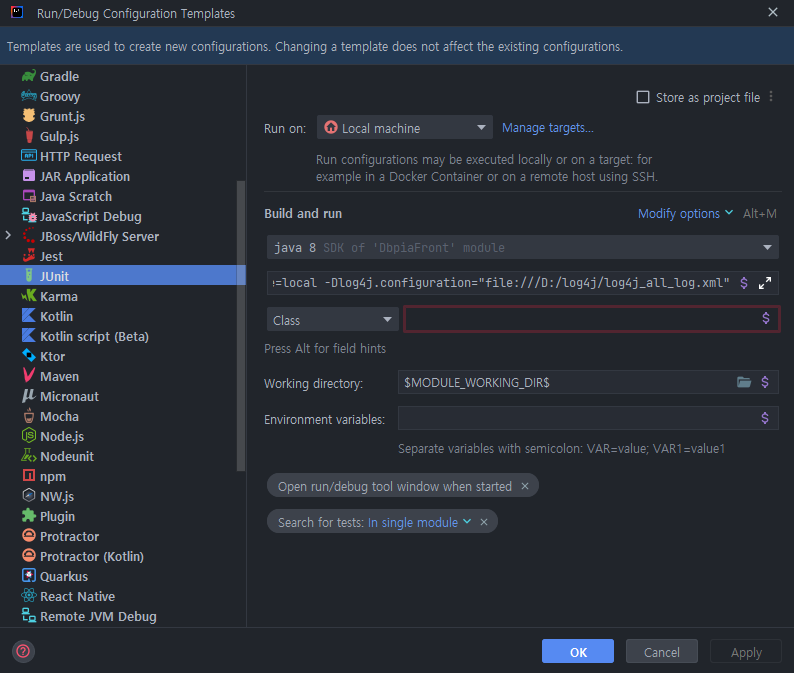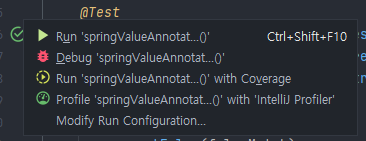" async="async">
', {
cookie_domain: 'auto',
cookie_flags: 'max-age=0;domain=.tistory.com',
cookie_expires: 7 * 24 * 60 * 60 // 7 days, in seconds
});
Intellij 에서 Junit 기본 VM Options 설정하기 (기본 active profile 설정하기) — 제이크서 개발 블로그
Intellij 에서 Junit 기본 VM Options (Active Profile 설정)
필요성
- Intellij 에서 junit 테스트를 실행할 때, profile 설정이 기본으로 들어가있지 않다.
- 기본 VM Options 의 active profile 에
local 과 같은 특정 profile 이 들어가길 원한다.
방법
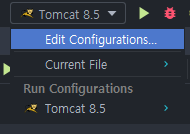
Run 버튼 옆의 Edit Configurations... 를 클릭해준다.
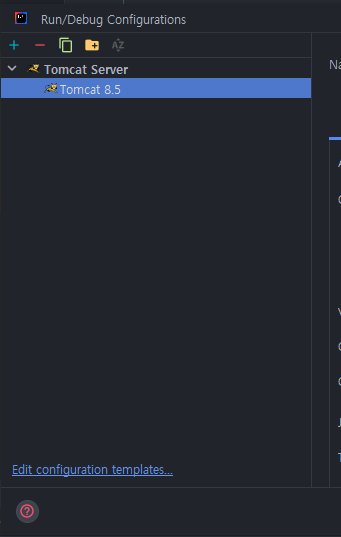
- 왼쪽 탭 하단의
Edit configuration templates 를 클릭한다.
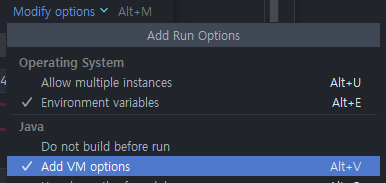
Modify options 에서 Add VM Options 이 체크되어 있지 않다면 체크한다.
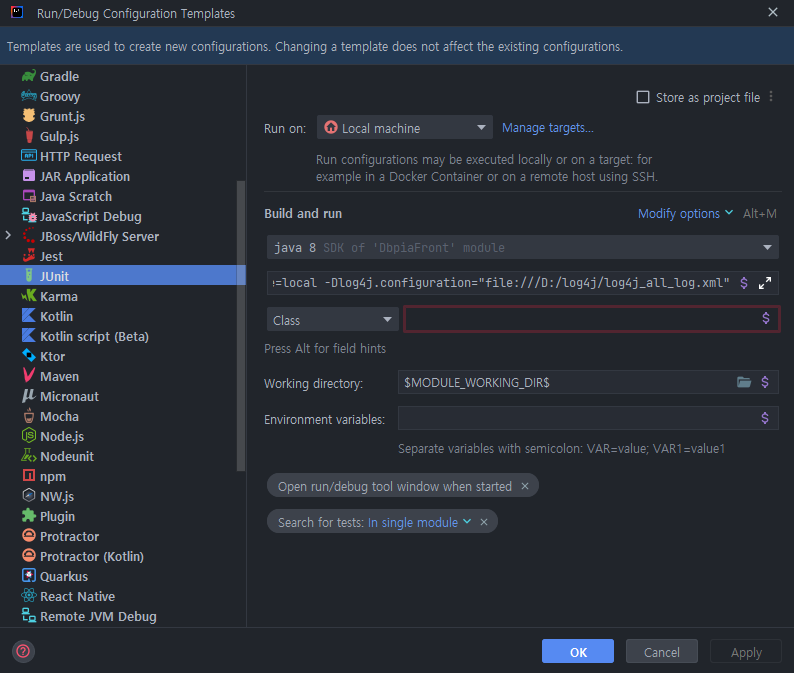
Junit 을 선택하고 Build and run 하단에 있는 창에 VM Options 를 입력해준다.
결과
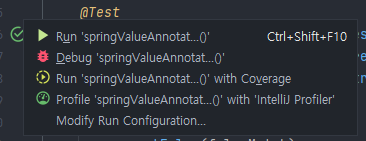
Run 버튼을 눌러 테스트를 실행하면 항상 템플릿에 설정해둔 VM Options 가 자동으로 들어가게 된다.