RefreshIndicator
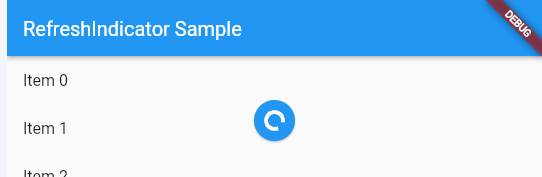
- 리스트에서 스크롤을 위로 쭉 올리거나 밑으로 쭉 내린 다음에 새로고침 되게 만들 수 있는 위젯
- 보통 내부에 있는
onRefresh속성의 콜백함수에서Future를 반환하여 데이터를 새로고침한다.- 단,
Future<void>를 반환하고, 콜백 함수 내부에서setState()를 호출하는 방식도 가능하다.
- 단,
- 다양한 속성으로 로딩될 때 사용되는 spinner 의 스타일을 조정할 수 있다.
- 스타일엔
edgeOffset(시작 위치),displacement(위치),strokeWidth,color,backgroundColor등이 있다.
- 스타일엔
예제 코드
class _HomeScreenState extends State<HomeScreen> {
@override
Widget build(BuildContext context) {
return Scaffold(
backgroundColor: Colors.black,
appBar: AppBar(
centerTitle: true,
title: const Text(
'코팩튜브'
),
backgroundColor: Colors.black,
),
body: FutureBuilder<List<VideoModel>>(
future: YoutubeRepository.getVideos(),
builder: (context, snapshot) {
if (snapshot.hasError) {
return Center(
child: Text(
snapshot.error.toString()
)
);
}
if (!snapshot.hasData) {
return const Center(
child: CircularProgressIndicator(),
);
}
return RefreshIndicator(
onRefresh: () async {
// setState() 메서드를 호출하면 statefulWidget 이 다시 랜더링된다.
setState(() {});
},
child: ListView(
physics: const BouncingScrollPhysics(),
children: snapshot.data!
.map((e) => CustomYoutubePlayer(videoModel: e))
.toList(),
),
);
},
),
);
}
}공식문서
https://api.flutter.dev/flutter/material/RefreshIndicator-class.html
'플러터' 카테고리의 다른 글
| 플러터(Flutter) proxy_box.dart Failed assertions: 'hasSize': is not true. 에러 해결하기 (0) | 2023.11.30 |
|---|---|
| 플러터(Flutter) 의 IntrinsicHeight 와 IntrinsicWidth 위젯이란? (1) | 2023.11.28 |
| 플러터(Flutter) 의 FutureBuilder 란? (0) | 2023.11.11 |
| 플러터(Flutter) 의 컨트롤러 (Controller) 란? (0) | 2023.11.11 |
| Flutter Dio 라이브러리란? (0) | 2023.11.11 |