타입스크립트의 키 값 매핑 (Key-Value Mapping)
- 타입스크립트엔 키-값 매핑이라는 개념이 존재한다.
- 특정 타입의 키와 다른 타입의 값을 통해 타입을 정의할 수 있는 강력한 기능이다.
- 일반적으로 아래와 같은 문법을 띈다.
interface MyObject {
[key: KeyType]: ValueType;
}예제: 키-값 매핑으로 이전 타입 재활용하기
- 아래와 같이
User타입,Post타입,ApiResponse타입을 정의했다. - 여기서
UserApiResponse라는 더 구체적인 타입을 새로 정의해야 하는데, 이 때 키-값 매핑을 활용하여ApiResponse에서 정의했던 내용을 재활용 할 수 있다.
type User = {
name: string;
age: number;
nickname: string;
password: string;
};
type Post = {
title: string;
content: string;
};
type ApiResponse = {
user: User;
users: User[] | undefined;
admin: User | null;
posts: Post[];
};- 재활용을 함으로써 갖는 이점은
ApiResponse의 형태가 변했을 때 재활용한UserApiResponse2에도 동일한 변화가 가해진다는 것이다. - DRY 원칙을 위배하지 않는 타입스크립트 코딩이 가능하다.
// 재활용 안하는 버전
type UserApiResponse1 = {
user: User;
users: User[] | undefined;
admin: User | null;
};
// 재활용 하는 버전
type UserApiResponse2 = {
user: ApiResponse["user"];
users: ApiResponse["users"];
admin: ApiResponse["admin"];
};루핑(Looping) 이용하기
- 위에 키값을 하나씩 입력하던 것과 같다.
in을 이용해 키를 looping 하는 것은 실전에서 아주 많이 사용한다.
type UserApiResponse3 = {
[k in "user" | "users" | "admin"]: ApiResponse[k];
};유틸리티 타입 (Utility Types) 이용하기
Pick 이용하기
- 위에서
in키워드를 통해 키값을 하나씩 입력하던 것과 같다.
type PickedUserApiResponse = Pick<ApiResponse, "user" | "admin" | "users">;Omit 이용하기
- 제외할 것 빼고 다 가져올 때 유용하다.
- 그러나
Pick과 달리 나중에 원본에 무언가 추가됐을 때 유의해야 할 것이다.
type OmitUserApiResponse = Omit<ApiResponse, "posts">;keyof 키워드를 통해 객체의 키값들을 유니온으로 가져오기
- 객체의 키 값을 모두 union 으로 가져올 수 있다.
type AllKeys = keyof ApiResponse;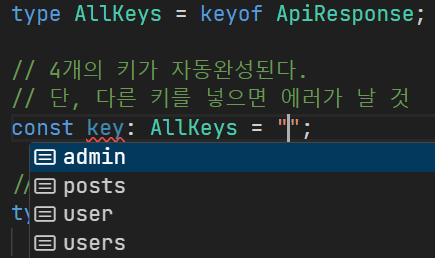
AllKeys를 타입으로 한key가 어떻게 자동완성되는지 볼 수 있다.
keyof 를 통해 루핑 돌아보기
type UserApiStatus4 = {
[k in keyof ApiResponse]: ApiResponse[k];
};keyof 에서 하나만 제외하기
type UserApiResponse5 = {
[k in Exclude<keyof ApiResponse, "posts">]: ApiResponse[k];
};전부 옵셔널로 만들기
type UserApiResponse6 = {
[k in Exclude<keyof ApiResponse, "posts">]?: ApiResponse[k];
};유니온 타입의 key-value mapping 을 이용한 예시
- 유니온 타입의 key-value mapping 을 하면 결과도 union 을 건 것과 동일하다.
- 단순히 union 을 이용하기보다 의미론적인 결과를 도출할 때 유용할 것이다.
interface Person {
code: string;
age: number;
}
interface Company {
code: number;
location: string;
}
type Sponsor = Person | Company;
type SponsorCode = Sponsor["code"]; // string | number 의 union 타입이 된다.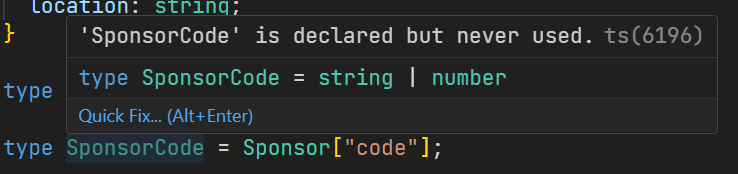
반응형
'Typescript' 카테고리의 다른 글
| TS028. 타입스크립트 인터페이스를 클래스에 사용하기 (0) | 2023.12.31 |
|---|---|
| TS027. 타입스크립트에서의 클래스 선언 방식 (0) | 2023.12.31 |
| TS025. 타입스크립트 옵셔널 vs Type | Undefined 의 차이 (0) | 2023.12.30 |
| TS024. 타입스크립트 중첩된 오브젝트 사용 시 주의점 (Nested Object) (0) | 2023.12.30 |
| TS023. 타입스크립트 객체 초과 프로퍼티 검사 정리 (0) | 2023.12.30 |